NutsMail under the hood, part 2: Languages
Today we’ll continue our exploration of the more advanced functionality and options of NutsMail. Let’s take a look at its multilingual configuration.
SquirrelMail/NutsMail has been translated to a lot of languages and it’s easy to change between them: we simply enable the “select_language” plugin. This creates a language combo box on the login screen:

The only problem is that the combo box will contain the names of all the languages that SquirrelMail supports. This is impractical and makes language selection difficult for the users. To make it easier, we can limit the languages that appear in the combo box by enabling another plugin called “limit_languages”. In the config.php file located in the “plugins/limit_languages” folder we specify the languages we’d like to limit the list to. If we specify only English, French and German, the result will be as follows:
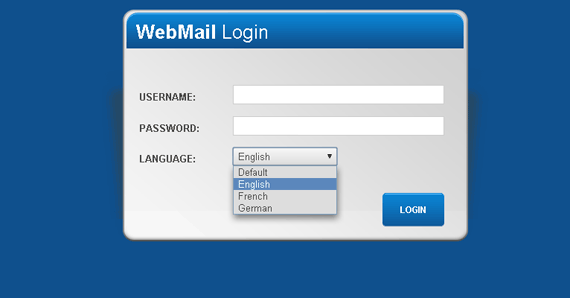
The same limitation is applied to the language combo box in the program options, where the user can specify the default language for his or her account:
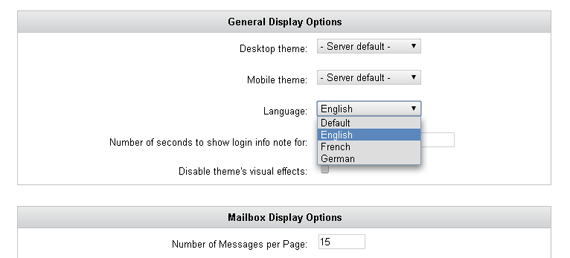
Of course in order to use additional languages in NutsMail, the appropriate language packs must be installed. Language packs can be downloaded from the SquirrelMail site and the guide to their installation can be found in our FAQ.
Thank you for your interest in NutsMail! We hope you’ll find it to be a good and reliable webmail system!
