Ensignia 6.5.7 Compatible with PHP 7.2
We’re pleased to announce that the new version of Ensignia (6.5.7) fixes the compatibility errors with PHP 7.2. This latest version can be used with PHP 5.3 – 7.2. You can download this upgrade by logging in to the customer area.
Ensignia 6.5.6 and PHP 7
We have upgraded Ensignia to version 6.5.6. This latest upgrade replaces many functions that have been deprecated or removed in PHP 7. It’s now possible to use Ensignia with the latest version of PHP.
Ensignia 6.5.5 Released
We have just released a brand new version of Ensignia (6.5.5) that fixes some UI and functionality bugs in the skins and plugins. Upgrade today to provide an even better webmail experience for your users! The upgrade is available in the customer area of our website.
New Ensignia fixes bugs under PHP 7
We have just released a new version of Ensignia (6.5.1) that fixes a number of bugs reported by our customers, who run PHP 7. The new version is available for download in the customer area of our website. If you’re running PHP 7, we suggest you upgrade to avoid any potential problems.
Ensignia 6.5 fixes a serious security vulnerability
We have just released an upgraded version of Ensignia, which fixes a serious security vulnerability discovered recently in the SquirrelMail core (CVE-2017-7692.) Due to lack of proper sanitizing of the uploaded attachments in SquirrelMail, it was possible to execute shell commands on the remote server. As you can imagine, this can be very dangerous. Read more
Archive mail plugin upgraded
We have released a new version of Ensignia (6.4.5) that fixes some problems with the archive mail plugin and enables the display of the bottom mail buttons on icloud, outlook and w21. If you would like to enable downloading archived collection of messages in your webmail, feel free to upgrade your Ensignia to the latest version.
Unsafe images plugin upgraded
We’ve upgraded Ensignia to make sure the unsafe image rules plugin is fully compatible with PHP 7. The upgraded version of the program is available for download in the customer area of our website.
Ensignia 6.4.3 released
We have just released a new version of Ensignia (6.4.3) that includes a lot of small interface fixes. The folder and address book pages are updated to provide more input space, the compose page buttons are rearranged, the news feed is properly formatted and a lot more!
The new version of the program is available for download in the customer area of our website.
New Upgrade: Reply and Forward in HTML
We’re pleased to announce that we’ve released a new upgrade of Ensignia that fixes the long-standing SquirrelMail issue of not being able to preserve HTML formatting while replying to or forwarding messages. SquirrelMail always strips tags when you hit reply or forward, which results in lost formatting and often unreadable text. The latest version of Ensignia fixes this problem and preserves all the tags and formatting.
This is a major functionality improvement and we encourage you to upgrade your Ensignia to the latest version to provide a better webmail experience to your users. The upgraded version of the program is available in our customer area.
News feed plugin fixed
As some of you may have noticed, the plugin that loads the news on the Ensignia sidebar stopped working a few days ago. This is due to the fact that the Google rss service used by the plugin has been discontinued. We have now fixed this problem, so if you’re having problems with your sidebar news, you can get it resolved by upgrading your Ensignia to version 6.4.
The new version also includes a number of fixes that make it work better with the latest version of PHP.
The upgrade is available to customers with active licenses in our customer area.
Ensignia compatible with PHP 7
We’ve upgraded Ensignia’s program core and several plugins that generated errors when running under PHP 7. Ensignia should now be fully compatible with PHP 7. We encourage you to upgrade your Ensignia to the latest version available in the customer area.
Upgraded avelsieve
We’ve upgraded the Ensignia avelsieve plugin, eliminating some errors that prevented it from working properly under PHP 7 and compiling the missing translation files. The upgraded version of the Ensignia package (6.3.8) is available for download in the customer area.
EnsigniaMail Upgraded
We’re happy to announce that we’ve released an updated version of Ensignia Mail. This latest version includes some new functionality and program fixes. It’s now possible to translate mailbox folders like inbox, sent, trash, etc. right in the Ensignia config file, without needing to modify them on the IMAP server. This functionality will be very helpful in situations where most of the users run Ensignia in a local language but it’s not possible or feasible to change the names of the mailboxes on the server. This change can make the webmail a lot more user-friendly.
Updates, Tweeks and Fixes
Thank you to all our customers and SquirrelMail die hards who give us realtime feedback on our webmail. We’ve taken your valuable input, and have made a few tweeks to EnsigniaMail to make your squirrel mail an even better experience.
Looking for some details? Here are a few highlights of what we’ve been up to…
- Added functionality to display mail search on mobile skins
- Included a new, fixed version of the avelsieve plugin
- Fixed a bug in the license verification function
- Upgraded ckeditor to full version 4.4.4
- Fixed the shared calendar sql backend plugin
- Fixed compatibility issues with IE8 (javascript: ensignia.stop Event())
- Adapted the program to be compatible with the upgraded skins
- removed configuration files from the installation to make upgr a ding easier
- Changed some parts of the program to make it compatible with PHP versions earlier than 5.3
- Upgraded the w21 skin to the new format
- Changed CKEditor toolbar settings to enable including image ta gs in the text and display a more complete button set
- Added Polish translation
- Added 46 language translations, all converted to UTF
- Modified the autorespond plugin to support translations and more…
These improvements and upgrades are available for all existing Ensignia Mail customers.
Check your customer account, download the latest update completely free.
Ensignia upgraded to 6.1.3
If you haven’t been keeping up with the Ensignia upgrades, we’d like to let you know that we have just uploaded the latest version (6.1.3) to the customer area. There have been many important improvements since the initial release of version 6.0 and we encourage you to upgrade to the latest version at your earliest convenience. Here are a few upgrade highlights:
- All SquirrelMail and plugin translations have been converted to UTF-8 and included with the program (except for Japanese).
- Ensignia has been modified to run without the use of frames on mobile devices, which fixes the iOS iframe/textarea bug.
- The SquirrelMail quoted printable patch v.2 has been applied. The patch fixes problems with blank subjects on messages that use non-English character sets.
- The skin preview in Ensignia Admin Panel has been fixed.
- The CKEditor toolbar settings have been changed to enable including image tags in the text and to display a more complete button set.
- The option ‘Cursor position while replying’ has been improved and works with CKEditor now.
- A new option to bulk-change user pref settings in Ensignia Admin Panel has been added.
- The autorespond plugin has been fixed to support translations.
- Polish translations for 6 new plugins have been added.
- And many more… The full list of changes can be found in the program change log.
The latest version of Ensignia can be downloaded from our customer area. The upgrade instructions are located in the doc/ensignia directory inside the Ensignia tar file.
Ensignia 6 in the works!
We’d like to let you know that we’re currently working on creating a new and improved Ensignia 6! We’re re-creating the program from scratch to be based on the latest version of Squirrelmail: 1.4.23. Ensignia 6 will be fully compatible with PHP 5.4 and Internet Explorer 10. Away with the old and on to the new!
Be sure to keep yourself posted as to when it’ll be released. You won’t want to miss it.
Twitter plugin upgraded
 If you’re using Ensignia Enterprise, you may have noticed that the Twitter plugin stopped working recently. It looks like the method that the plugin used to retrieve the data from twitter.com has become obsolete. We upgraded the plugin and it’s up and running again! We also added the capability of displaying avatars in the feed. If you don’t want to display avatars, you can turn them off in Options / Ensignia Twitter Updates.
If you’re using Ensignia Enterprise, you may have noticed that the Twitter plugin stopped working recently. It looks like the method that the plugin used to retrieve the data from twitter.com has become obsolete. We upgraded the plugin and it’s up and running again! We also added the capability of displaying avatars in the feed. If you don’t want to display avatars, you can turn them off in Options / Ensignia Twitter Updates.
If you are have an active enterprise license and would like to upgrade your Twitter plugin, you can re-download the Ensignia package from our customer area. You don’t have to replace your entire Ensignia installation, all you need to do is update the directory plugins/enm_twitter on your server.
Changing password in Ensignia Mail
 We’ve received many questions on how to enable password changing functionality in Ensignia. Hopefully this article will shed some light on the issue.
We’ve received many questions on how to enable password changing functionality in Ensignia. Hopefully this article will shed some light on the issue.
Since there is no one single method for email password storage on the server, the password change functionality in SquirrelMail (and Ensignia) is accomplished with the help of third party plugins. There are a number of plugins available which allow you to change the password on cPanel, LDAP, Cyrus SASL, Merak, SQL, etc. The complete list of the plugins can be found here.
One of those plugins, change_pass by Seth Randall is by default included with Ensignia. It changes the password with the use of a poppass daemon running on the server. If you don’t have poppass set up, you will receive a connection refused error when trying to change the password. The steps for installing the poppass service will be different for different operating systems, but an Internet search for “poppass” and your OS type will result in lots of detailed information on the subject.
Once you have the service running, you should also make sure that the port it’s accessible through corresponds with the port setting of the change_pass plugin. You can edit the file plugins/change_pass/config.php to change the plugin’s port number.
Please remember that Ensignia uses SquirrelMail for its core operations, so if you’re having any problems with your server setup or plugin functionality you can always search for it on the Internet and the answers you find for SquirrelMail will also apply to Ensignia.
Ensignia Mail on the rise
 We have recently done some research to check the trends of webmail popularity. It seems like the usage of SquirrelMail has fallen only slightly over the last 4 years and the interest in it today is nearly as high as it was in 2008. These are very good results for a program that hasn’t been upgraded much in recent years. It shows that the stability, speed and simplicity of SquirrelMail are still in high demand.
We have recently done some research to check the trends of webmail popularity. It seems like the usage of SquirrelMail has fallen only slightly over the last 4 years and the interest in it today is nearly as high as it was in 2008. These are very good results for a program that hasn’t been upgraded much in recent years. It shows that the stability, speed and simplicity of SquirrelMail are still in high demand.
Unfortunately SquirrelMail doesn’t include any of the modern interface additions that people are used to in this day and age, so companies are forced to search for webmail alternatives that will not only provide solid email functions but also satisfy the aesthetic tastes of their customers or employees. Some choose to completely break away from the system they’ve used for years and move to Roundcube, while others choose to preserve all their SquirrelMail accounts and settings and upgrade to Ensignia Mail.
This is one of the reasons for the continuing rise of Ensignia’s popularity. It’s a system that presents an easy upgrade alternative to SquirrelMail, preserves its solid core base but adds the all functionality that the users are looking for: elegant themes, mobile support, drag-and-drop, etc.
Recently some major hosting providers, like BlueHost or HostMonster, decided to discontinue offering SquirrelMail to their clients and replace it with Ensignia. This way they were able to keep their clients’ settings intact and increase the value of their service at a relatively low cost.
So what’s the future of the most webmail programs? It’s most likely that SquirrelMail will slowly continue losing popularity because of its lack of modern interface. Ensignia will continue rising as an alternative because it offers a well-rounded package of everything the users need. Roundcube will continue gaining users as well, although its lack of native mobile support is something that will need to be addressed by the authors if they hope for their momentum to continue. Horde has been losing ground recently as they continue to struggle with a confusing interface and email display problems. Once those problems are overcome, it might start on an uphill climb again like Ensignia and Roundcube.
(Of course our comparison only includes solutions that are based on open source and don’t use restrictive licenses for user account creation.)
So it seems like the future looks bright for Ensignia and Roundcube! If you haven’t tested them yet, you can use our demos for both systems:
Username: test (at) nutsmail.com
Password: testtest
Follow Twitter updates in Ensignia!
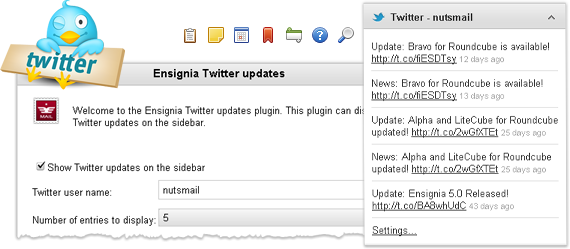
We’d like to introduce you to a new addition to Ensignia Mail: a Twitter updates plugin (enm_twitter). The plugin displays Twitter feed on the Ensignia sidebar. Each user can customize their feed settings by specifying the Twitter name to follow and the amount of entries to show. The new plugin is included in the package available in to the Enterprise license holders in the customer area.
To enable the plugin, add this line to the file config/config.php:$plugins[] = ‘enm_twitter’;
For the plugin to display properly on the Corporate theme, you will need to upgrade the theme to its latest version (also available in the customer area).
Enjoy your tweets!
