Ensignia 6 in the works!
We’d like to let you know that we’re currently working on creating a new and improved Ensignia 6! We’re re-creating the program from scratch to be based on the latest version of Squirrelmail: 1.4.23. Ensignia 6 will be fully compatible with PHP 5.4 and Internet Explorer 10. Away with the old and on to the new!
Be sure to keep yourself posted as to when it’ll be released. You won’t want to miss it.
Twitter plugin upgraded
 If you’re using Ensignia Enterprise, you may have noticed that the Twitter plugin stopped working recently. It looks like the method that the plugin used to retrieve the data from twitter.com has become obsolete. We upgraded the plugin and it’s up and running again! We also added the capability of displaying avatars in the feed. If you don’t want to display avatars, you can turn them off in Options / Ensignia Twitter Updates.
If you’re using Ensignia Enterprise, you may have noticed that the Twitter plugin stopped working recently. It looks like the method that the plugin used to retrieve the data from twitter.com has become obsolete. We upgraded the plugin and it’s up and running again! We also added the capability of displaying avatars in the feed. If you don’t want to display avatars, you can turn them off in Options / Ensignia Twitter Updates.
If you are have an active enterprise license and would like to upgrade your Twitter plugin, you can re-download the Ensignia package from our customer area. You don’t have to replace your entire Ensignia installation, all you need to do is update the directory plugins/enm_twitter on your server.
Changing password in Ensignia Mail
 We’ve received many questions on how to enable password changing functionality in Ensignia. Hopefully this article will shed some light on the issue.
We’ve received many questions on how to enable password changing functionality in Ensignia. Hopefully this article will shed some light on the issue.
Since there is no one single method for email password storage on the server, the password change functionality in SquirrelMail (and Ensignia) is accomplished with the help of third party plugins. There are a number of plugins available which allow you to change the password on cPanel, LDAP, Cyrus SASL, Merak, SQL, etc. The complete list of the plugins can be found here.
One of those plugins, change_pass by Seth Randall is by default included with Ensignia. It changes the password with the use of a poppass daemon running on the server. If you don’t have poppass set up, you will receive a connection refused error when trying to change the password. The steps for installing the poppass service will be different for different operating systems, but an Internet search for “poppass” and your OS type will result in lots of detailed information on the subject.
Once you have the service running, you should also make sure that the port it’s accessible through corresponds with the port setting of the change_pass plugin. You can edit the file plugins/change_pass/config.php to change the plugin’s port number.
Please remember that Ensignia uses SquirrelMail for its core operations, so if you’re having any problems with your server setup or plugin functionality you can always search for it on the Internet and the answers you find for SquirrelMail will also apply to Ensignia.
Ensignia Mail on the rise
 We have recently done some research to check the trends of webmail popularity. It seems like the usage of SquirrelMail has fallen only slightly over the last 4 years and the interest in it today is nearly as high as it was in 2008. These are very good results for a program that hasn’t been upgraded much in recent years. It shows that the stability, speed and simplicity of SquirrelMail are still in high demand.
We have recently done some research to check the trends of webmail popularity. It seems like the usage of SquirrelMail has fallen only slightly over the last 4 years and the interest in it today is nearly as high as it was in 2008. These are very good results for a program that hasn’t been upgraded much in recent years. It shows that the stability, speed and simplicity of SquirrelMail are still in high demand.
Unfortunately SquirrelMail doesn’t include any of the modern interface additions that people are used to in this day and age, so companies are forced to search for webmail alternatives that will not only provide solid email functions but also satisfy the aesthetic tastes of their customers or employees. Some choose to completely break away from the system they’ve used for years and move to Roundcube, while others choose to preserve all their SquirrelMail accounts and settings and upgrade to Ensignia Mail.
This is one of the reasons for the continuing rise of Ensignia’s popularity. It’s a system that presents an easy upgrade alternative to SquirrelMail, preserves its solid core base but adds the all functionality that the users are looking for: elegant themes, mobile support, drag-and-drop, etc.
Recently some major hosting providers, like BlueHost or HostMonster, decided to discontinue offering SquirrelMail to their clients and replace it with Ensignia. This way they were able to keep their clients’ settings intact and increase the value of their service at a relatively low cost.
So what’s the future of the most webmail programs? It’s most likely that SquirrelMail will slowly continue losing popularity because of its lack of modern interface. Ensignia will continue rising as an alternative because it offers a well-rounded package of everything the users need. Roundcube will continue gaining users as well, although its lack of native mobile support is something that will need to be addressed by the authors if they hope for their momentum to continue. Horde has been losing ground recently as they continue to struggle with a confusing interface and email display problems. Once those problems are overcome, it might start on an uphill climb again like Ensignia and Roundcube.
(Of course our comparison only includes solutions that are based on open source and don’t use restrictive licenses for user account creation.)
So it seems like the future looks bright for Ensignia and Roundcube! If you haven’t tested them yet, you can use our demos for both systems:
Username: test (at) nutsmail.com
Password: testtest
Follow Twitter updates in Ensignia!
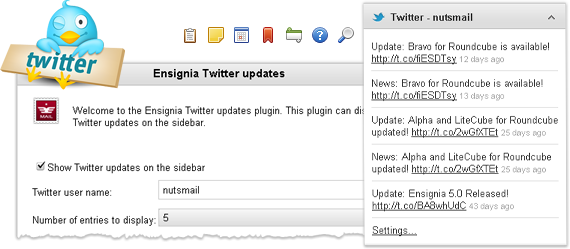
We’d like to introduce you to a new addition to Ensignia Mail: a Twitter updates plugin (enm_twitter). The plugin displays Twitter feed on the Ensignia sidebar. Each user can customize their feed settings by specifying the Twitter name to follow and the amount of entries to show. The new plugin is included in the package available in to the Enterprise license holders in the customer area.
To enable the plugin, add this line to the file config/config.php:$plugins[] = ‘enm_twitter’;
For the plugin to display properly on the Corporate theme, you will need to upgrade the theme to its latest version (also available in the customer area).
Enjoy your tweets!
Ensignia 5.0 Released!
Good news everyone, Ensignia 5.0 is now ready for download and purchase. The Ensignia 5.0 upgrade is free for all those still within their yearly upgrade period, so go ahead and give it a try. You’re going to want to upgrade to this latest version.
The upgrade from NutsMail 4.x to Ensignia is painless. Simply upload the new files and overwrite the old ones… done!
Ensignia 5.0 brings a lot of great interface upgrades:
Drag-and-drop for messages
Right click, context menus
Full UTF-8 language support
New themes (free for Enterprise customers)
Plus a horde of other updates, bug fixes and more. Take a look at the change log in the download.
You and your customers will be delighted with this new upgrade but don’t just take my word for it, try out our demo: ensigniamail.com/demo
New Branding for NutsMail : Ensignia

To all our NutsMail customers,
I hope this note finds you all well. We wanted to let you know that we will be rebranding NutsMail to Ensignia. We will also be changing the website from NutsMail.com to EnsigniaMail.com.
A quick, short history: NutsMail was meant to be a pun on the fact that it was based on Squirrelmail, “nuts for your squirrel”. It was a fun idea, although many did not quite catch the intended play on words and it was often misunderstood for meanings better left unsaid.
After much consideration we’ve finally decided to change to a name that will hopefully reflect and present our growing business and services which we are proud of. We will be releasing Ensignia 5.0 with upgrades and bug fixes soon.
We’re actively working on improving Ensignia this year with better language support, updated plugins, new ajax features, better mobile and tablet interfaces and skins.
That’s it, short and sweet. Enjoy!
Shared calendar across domains
 The shared calendar plugin included with the Enterprise version of NutsMail is a popular item. It allows creation of public or private event calendars that can be shared between groups of users.
The shared calendar plugin included with the Enterprise version of NutsMail is a popular item. It allows creation of public or private event calendars that can be shared between groups of users.
The easiest way to manage the calendar data is to store it directly in the data folder of your NutsMail installation. This is accomplished by enabling the “calendar_file_backend” plugin. No initial setup or configuration is necessary, but this solution has its limitations. If users log in to NutsMail from under different domain names, they may be denied access to the calendar files created by other users.
To remedy this situation, the shared calendar functionality should be set up with the “calendar_sql_backend” plugin. With this plugin enabled, the calendar data is stored in a database, which eliminates the access denied problems.
To use the sql backend plugin you need to create a database, specify its access information in the plugin config file and manually create the database tables. This is a bit more troublesome than using the ready-to-go file backend plugin, but it provides a more flexible solution for inter-domain calendar usage. Happy calendar sharing!
NutsMail News RSS reader
 As you may have noticed, NutsMail comes with a handy little plugin called NutsMail News. It’s an RSS feed reader that displays the latest headlines from the news service of your choice on the sidebar. You can choose from many pre-defined news services in several languages, or you can define your own. The RSS is retrieved and displayed using AJAX, so it doesn’t slow down the loading of the webmail.
As you may have noticed, NutsMail comes with a handy little plugin called NutsMail News. It’s an RSS feed reader that displays the latest headlines from the news service of your choice on the sidebar. You can choose from many pre-defined news services in several languages, or you can define your own. The RSS is retrieved and displayed using AJAX, so it doesn’t slow down the loading of the webmail.
Some of you reported that if NutsMail runs on an SSL-secured server, the plugin causes a browser warning. We have now fixed this issue, so the plugin can be safely used over SSL. If you’re having problems with the SSL warnings, re-download the Enterprise package from the customer area and upgrade to the latest version of NutsMail.
This plugin is available for the Enterprise and Unlimited license holders. If you have a Basic or Premium license and would like to see how the plugin works, you can test it on the demo site. There are more advanced features available with the Enterprise license that make the webmail experience more complete. If you like any of the features listed, and you’d like to upgrade your license to Enterprise, it’s easy! All you need to do is pay the difference in price between the license you have now and the license you’re purchasing. Let us know if you’re interested!
NutsMail 4.2.1 released
We have just released a minor upgrade to NutsMail (version 4.2.1) which fixes some small bugs and issues. We’re actively working on the next major release, NutsMail version 4.3, which will be fully compatible with the NutsMail WHM/cPanel admin panel. The panel will enable WHM admins to manage domain-specific NutsMail settings and resell NutsMail themes to their CPanel clients. Version 4.3 will be capable of running independently just like the current versions do, but with one setting change it will become fully integrated with the control panels.
But while we all wait for this Star Trek-like technology to become available, let’s not forget to upgrade to NutsMail 4.2.1, which is available in the customer area.
Android bug fixed in NutsMail mobile themes
 There is an odd bug in the Android 2.x browser. Hyperlinks covered by popup menu boxes are still clickable, even though they are not visible. Since our NutsMail mobile themes use popup menus to economize on space, this bug caused strange problems: users trying to click Forward or Reply would actually click the links located under the menu, like Open Message or Write Email.
There is an odd bug in the Android 2.x browser. Hyperlinks covered by popup menu boxes are still clickable, even though they are not visible. Since our NutsMail mobile themes use popup menus to economize on space, this bug caused strange problems: users trying to click Forward or Reply would actually click the links located under the menu, like Open Message or Write Email.
We have just released new upgrades to fix this problem, so if you use NutsMail mobile themes, we encourage you to upgrade them to the latest version available in the customer area (version 2.2). We hope this fix will make life easier for all the Android users out there.
NutsMail translations: filling the gaps
 We receive many questions about how to make NutsMail work in local languages. Although SquirrelMail (and thus NutsMail) is translated into 158 languages, the translations aren’t included in the installation package. They need to be downloaded and installed separately. (Available here.)
We receive many questions about how to make NutsMail work in local languages. Although SquirrelMail (and thus NutsMail) is translated into 158 languages, the translations aren’t included in the installation package. They need to be downloaded and installed separately. (Available here.)
The difficulty with localizing SquirrelMail is that it uses third-party plugins to enhance its functionality, for example, message details, preview pane, bookmarks, calendar, etc. But most of the published translation files only include the translation of the SquirrelMail core, not of the third-party plugins. So even if you get SquirrelMail (or NutsMail) working in your language, you will still see some English text here and there – the text created by the plugins which are not translated.
NutsMail comes with a number of third-party plugins enabled by default. This makes it a webmail solution that is feature-full right out-of-the-box. Unfortunately some of those plugins are not translated, which can make it difficult to fully localize NutsMail for those who don’t know how to create their own translation files.
To fill these gaps, we decided to build a repository of the missing SquirrelMail plugin translations. The translations will work in NutsMail and SquirrelMail alike, so the current SquirrelMail users will benefit from the new repository as well.
If you find that your NutsMail is missing translations in your language, and you’d like to see it fully localized, please let us know and we’ll send you the missing text to translate. When you send it back to us, we’ll compile it into the proper format and post it in our translation repository for download. This way you’ll be able to fully localize your NutsMail setup and contribute to the SquirrelMail community.
We hope this new project will be of help to many non-English NutsMail and SquirrelMail users!
Mobile themes upgraded to scroll on Android
If you use NutsMail on Android you may have noticed that on some devices page scrolling doesn’t work properly. This is due to an Android iframe bug that, although reported to Google a couple of years ago, still remains unfixed. We have included a workaround in all NutsMail mobile themes that will hopefully fix the problem on most Android smartphones.
If you use mobile themes in your NutsMail installation, we encourage you to re-download their files from our customer area and replace them in your NutsMail “themes” folder. The new version of the mobile themes is 2.1.
This upgrade does not affect NutsMail itself, only the theme files, so if you’re running NutsMail 4.2, there’s no need to re-download and upgrade the NutsMail program. If you’re running an earlier version of NutsMail, we encourage you to upgrade, since NutsMail 4.2 is based on the latest version of SquirrelMail which includes a lot of security fixes.
NutsMail under the hood, part 2: Languages
Today we’ll continue our exploration of the more advanced functionality and options of NutsMail. Let’s take a look at its multilingual configuration.
SquirrelMail/NutsMail has been translated to a lot of languages and it’s easy to change between them: we simply enable the “select_language” plugin. This creates a language combo box on the login screen: Read more
NutsMail 4.2 released!
A new version of NutsMail, 4.2, is available for purchase or download (for users with valid licenses). We have made only one, but major change in this latest version: it’s based on the newly released SquirrelMail 1.4.22. We encourage you to upgrade your NutsMail setup to 4.2, since it includes some important security upgrades in SquirrelMail core.
NutsMail under the hood, part 1: Administration
There is a lot to explore in NutsMail, new functionality, new options, new themes. (What is NutsMail?) In this series of articles we’ll take a closer look at some new and old options that can make your NutsMail experience better. Read more
SquirrelMail 1.4.22 released
A couple of days ago the SquirrelMail Team released an upgraded stable version of SquirrelMail (1.4.22), which includes a number of security fixes. Today we have finished re-building NutsMail to be based on the new SquirrelMail release and uploaded it to the beta site for testing. In a few days, after we had a chance to test it and make sure it works well, we will release it as NutsMail 4.2. Since this upgrade contains some important security fixes, we encourage you to upgrade your current installation of NutsMail to version 4.2 at your earliest convenience.
NutsMail 4.1 is here!
Coming only three weeks after the release of our all-new milestone version, NutsMail 4.1 fixes all the problems and bugs reported by the users. The fixes extend from the program core to the themes and plugins, making 4.1 a stable and well-rounded version.
If you are still using NutsMail 4.0, we encourage you to upgrade soon. And if you are using an even earlier version of NutsMail, you should really give 4.1 a try–you’ll see that it’s a completely different user experience! To test it first hand, visit our demo. And don’t forget to try browsing using an iPhone, you’ll see that with the NutsMail mobile themes checking mail on the go is a pleasure!
NutsMail 4 fixes underway!
Thank you for all the feedback you provided after the launch of NutsMail 4.0. Since this was a major upgrade, in fact, a complete re-write of the program, we expected there to be some problems and bugs. That’s why we put high priority on fixing the reported issues immediately and adding the fixes to the follow-up program release: NutsMail 4.1. So far we have fixed the following issues in the program and the themes:
- fixed the placement and styling of the Thread / Unthreaded View button
- fixed the problems with “View Printable Version”
- fixed the problems with the search page that made the search results un-clickable
- fixed the problems with “Compose in New Window”
- replaced the fetch_mail link on the left frame with a link to Options / Display properties
- added a close button to the error notifications that obstruct content
- added the missing sieve plugin menu icon (all themes)
- fixed the formatting of the search page (all themes)
- fixed the “dropping icons” problem (Corporate)
- fixed the new lines problem in pre-formatted message text display (Corporate)
- added popup hints to mail list action buttons (Outlook)
If you find any bugs not listed above, please let us know right away so we can fix them and include the fixes in NutsMail 4.1.
NutsMail 4.0 New Release Announcement
NutsMail 4.0 has arrived
Brand new theme engine: Written from scratch. NutsMail was a lot of patch work from over the years of upgrades and squirrelmail releases. We have started from a clean slate in NutsMail 4.0.
No frames: We’re no longer restricted by those annoying squirrelmail browser frames. They’re technically still there but you won’t notice them anymore thanks to some clever css work by our programming guru Chris.
It’s faster: Everything has been streamlined to work faster. Since it was built from ground up we have left as much of the core squirrelmail in tact and the theme engine takes care of only the final visual output.
All new themes: A whole set of new themes. Each of the themes were made to order for the new NutsMail 4.0 theming engine.
New plugins and features: Have a look at some of the new features included. News bulletins, new HTML editors that work in safari, quotes, notes and more. Warning, you may find yourself spending more time in your webmail then expected 😉
More mobile skins: We’ve also added a new set of mobile skins to match our the Outlook webmail. Now you can check your email on the go with a matching mobile skin. A nice addition for your customers, keeping a seamless look for both desktop and mobile webmail.
Administration: Administrate the default settings for all your customers through the newly added administration tab. You can turn plugins on/off, enable/disable features, change any settings directly from inside the webmail app. No more messing around with config or text files.
Try before you buy?
Free upgrade for all customers with valid download licenses. Simply login and download the new version.
Also being planned for the near future:
Contacts, calendar, Notes sync support
More ajax features
Drag and drop for messages
Right click functions
Widget support
and much more…
